How to add money from GameTime Wallet
Download GameTime Wallet
Download GameTime Wallet (iOS)Download GameTime Wallet (Android)
Step 1 - Add Money to Wallet (Enter amount and your GameTime Wallet Phone No)
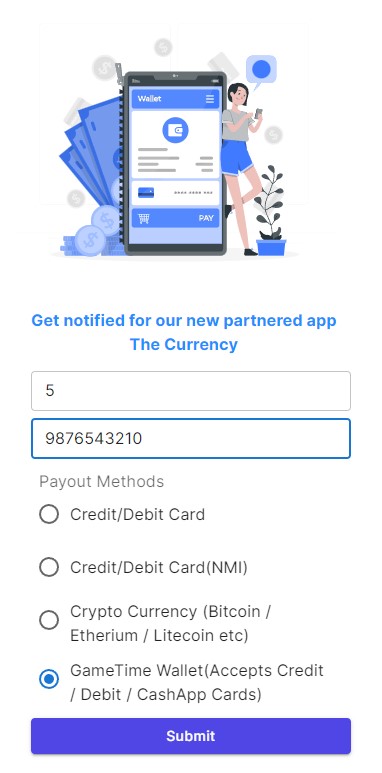
Step 2 - Go to Pending Purchases
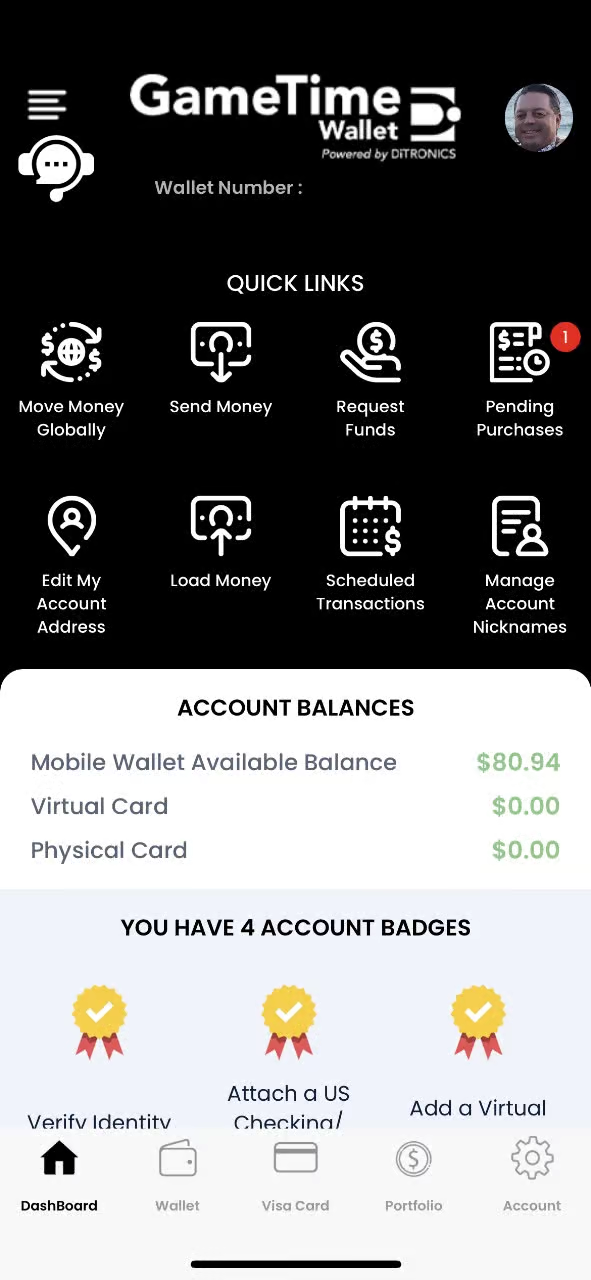
Step 3 - Choose correct request from the Pending Purchases list
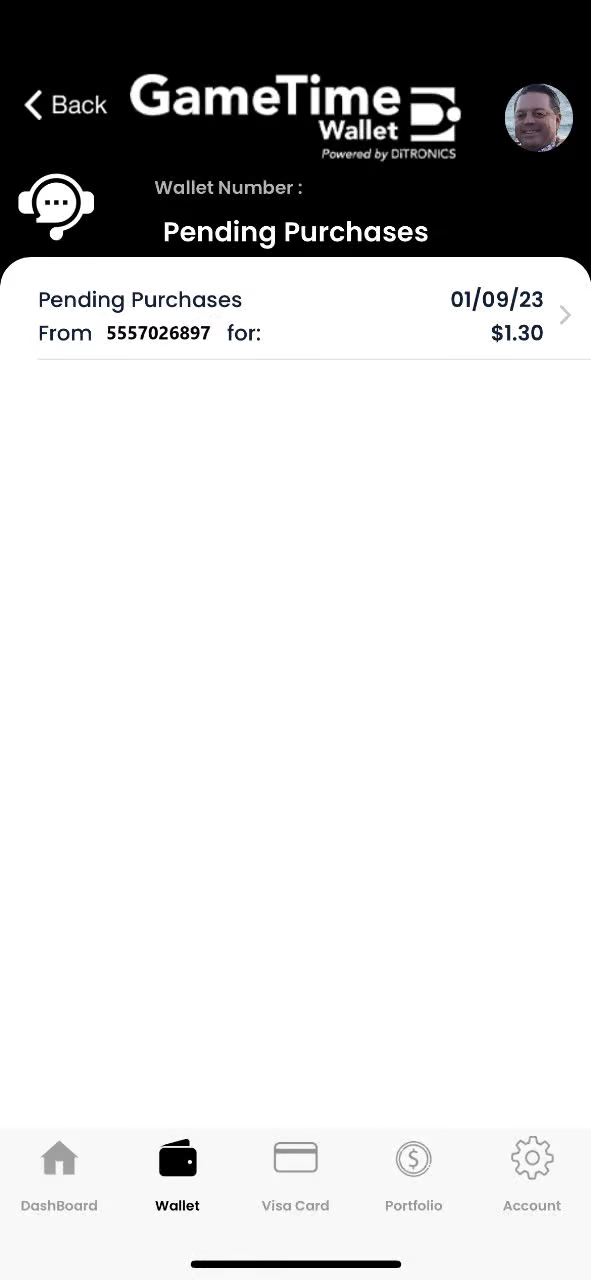
Step 4 - Choose approve to enter your PIN
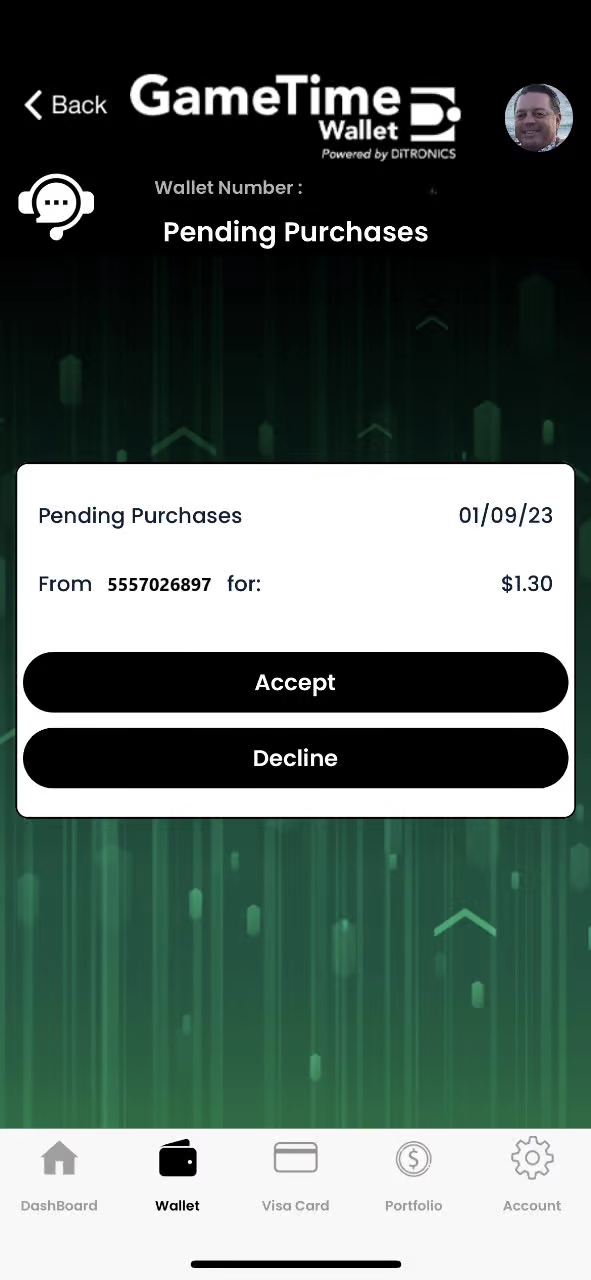
Step 5 - Enter your PIN to complete the payment
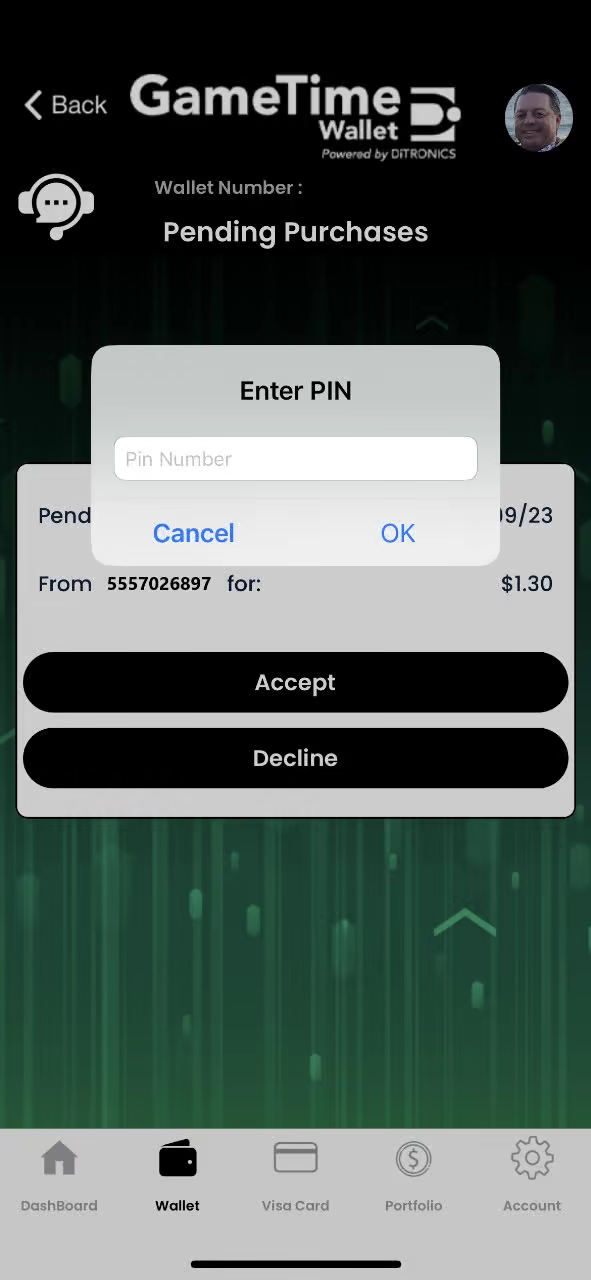
Step 6 - Success
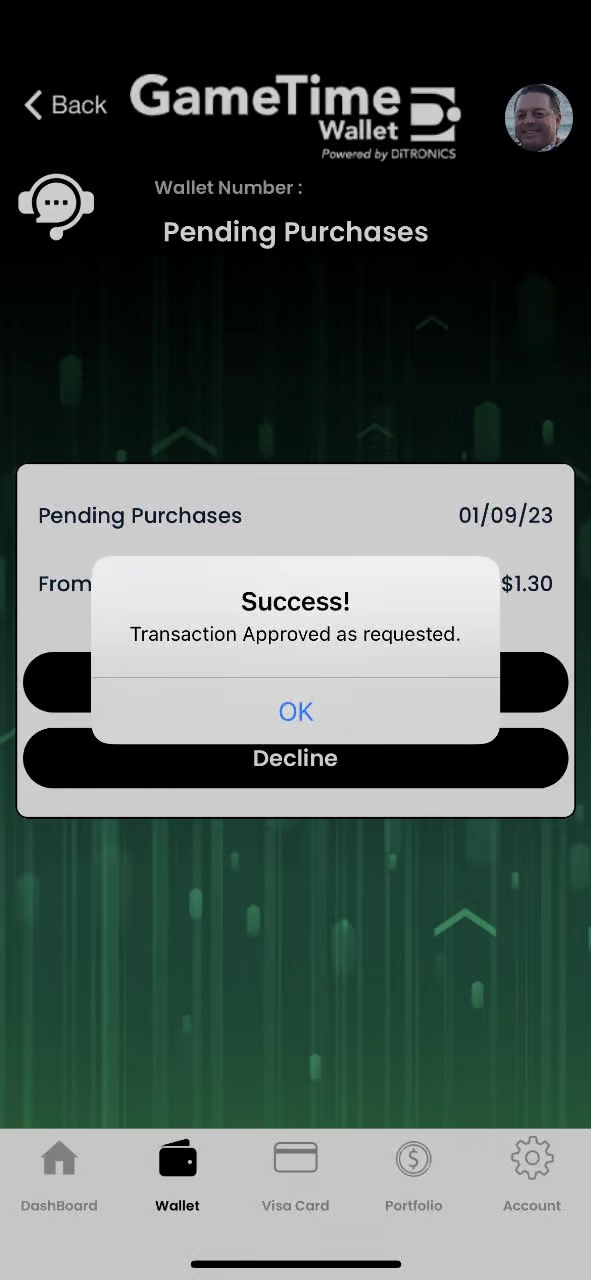
Add Debit / Credit / CashApp Card to GameTime Wallet